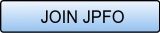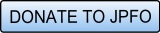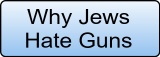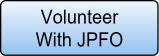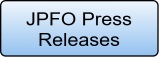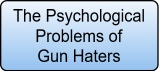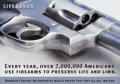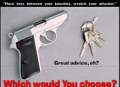Oleg Volk 2A Posters
![]()
Oleg Volk has kindly given us permission to share some of his posters which have a strong Second Amendment message. Over time we will add to this collection. JPFO's original handbills page is here.
He can be found at --
www.olegvolk.net/ - Hundreds of high resolution portrait, nature and still life images on personal, visual and political themes.
www.a-human-right.com/ -- There he explains and justifies the right and wisdom of preserving firearms ownership for self-defense, combining pictorial, historical, and current perspectives.
Also - Facebook and Twitter (@olegvolk).
More to come.
![]()